Rating Curve Development Overview
Let's Get Started
Hydrometric field work involves regular visits to a hydrometric gauging station across a range of streamflow conditions. A hydrometric gauging station typically consists of a stage sensor and benchmarks or reference gauge from which water level is referenced. Each field visit should collect three basic observations: reference of stage, measurement of discharge, and control observation. These observations are required to convert stage into discharge through the development of a hydrometric rating curve. (Note: Safety should be considered when collecting these observations, do not attempt any unsafe field work!).The Hydrometric Rating Application (HydRA) is a tool for developing hydrometric rating curves based on observations of stage and discharge. HydRA allows the user to upload observations of stage and discharge and automatically fits a rating curve. Users can adjust the fit according to onsite observations. It then generates a rating equation that can be used for converting stage datasets into discharge.
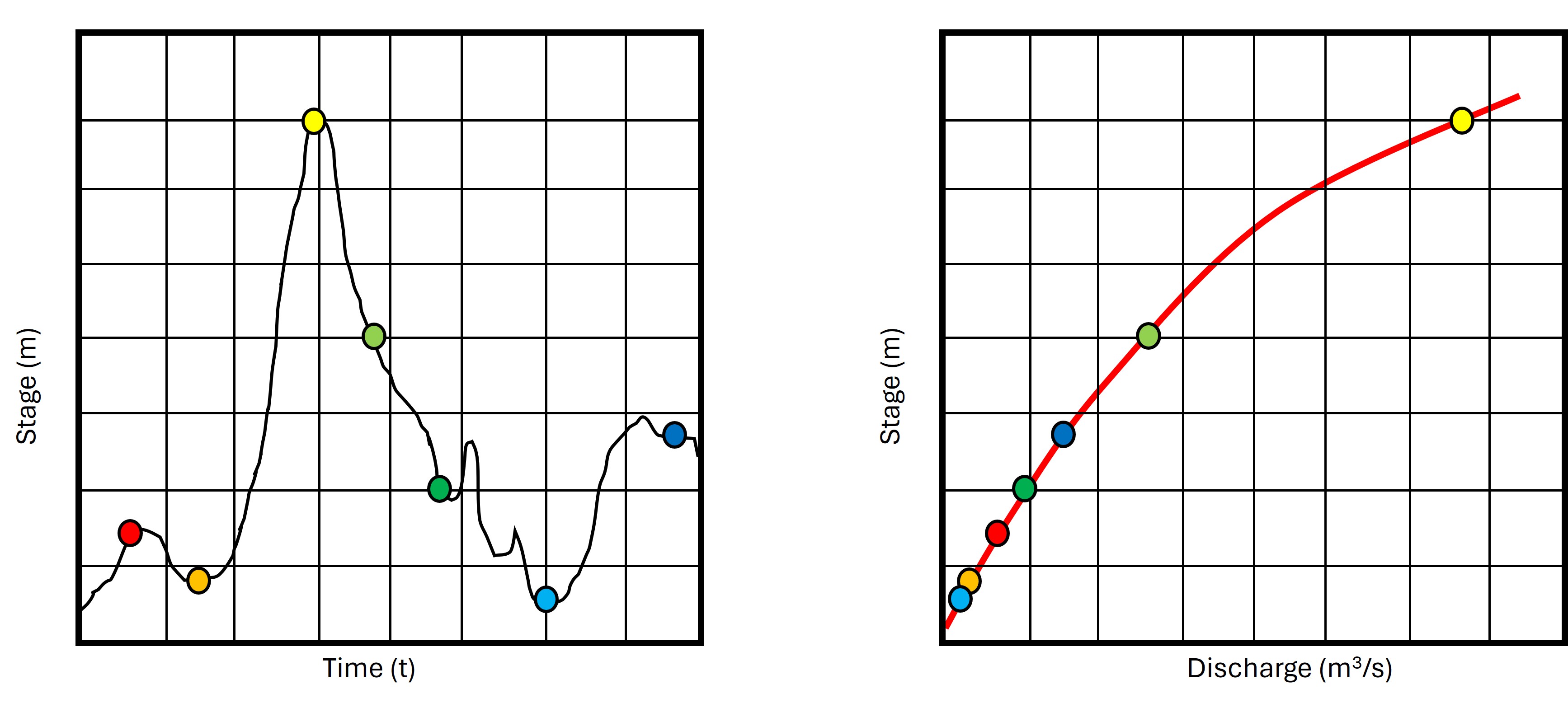
Uploading Data
Users may input their hydrometric observations by uploading a .csv file. Use the comments section to indicate meta-data such as measurement quality or control condition. If the uncertainty field is left blank, HydRA assumes discharge measurement uncertainty of 10%. HydRA will plot all stage and discharge observations and then automatically fit a rating curve using the rating equation.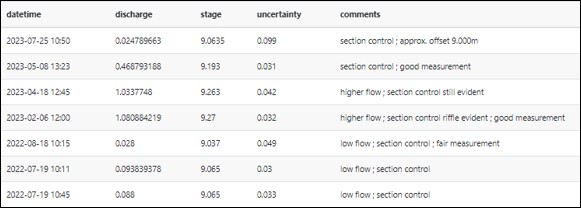
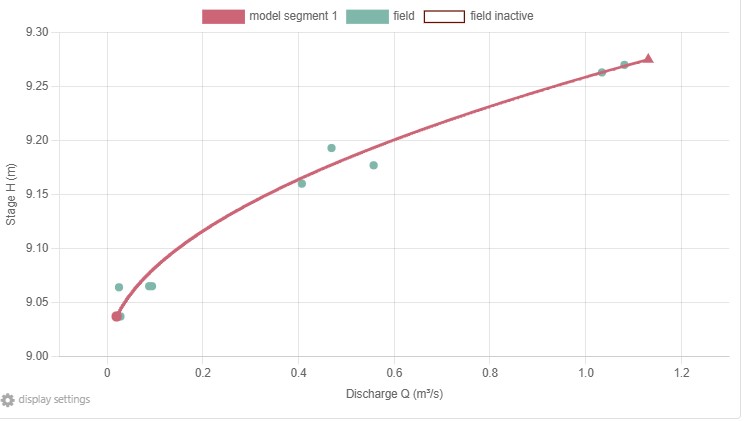
The Rating Equation
Stage-discharge ratings are generally based on Manning's simplified hydraulic equation below where Q is discharge , H is stage , h0 is the offset , C is the coefficient , and b is the exponent.C - coefficient: Calibration parameter influenced by channel characteristics such as width, slope, bed roughness.
b - exponent: Calibration parameter influenced by the control geometry. Controls are natural or constructed features located downstream of the gauge which influence flow.
Fit for a Stream
The HydRA app offers the option to auto-fit rating curves by finding the best equation describing the uploaded field data. The auto-fit function uses a power law model with weights based on discharge measurement uncertainty. A least square method is used to define the auto-fit, this fit may be optimized by adjusting applicable measurements or offsets.The uncertainty for each discharge measurement is used to weigh the importance of each measurement in the fit. Implementation details of the power law model can be found in the open source code of HydRA and the documentation for the lmfit library and its weights.
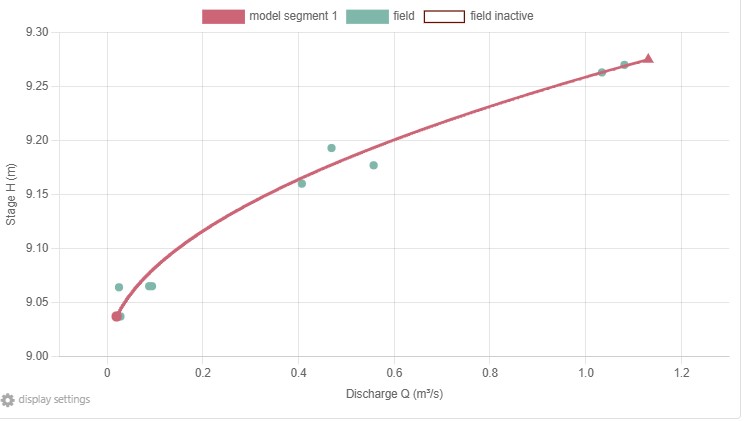
To Fit and to Fiddle
The Root Mean Square Error (RMSE) is given by the equation below where Q is discharge and N is number of measurements. This provides an indication of the average error between observed and predicted discharge values.
In general, a lower RMSE means a better “fit” of the dataset. HydRA auto-fits the rating curve parameters to, in part, minimize the RMSE. However, there are many sources of uncertainty in hydrometric data and many ways to adjust the “fit” of a rating curve. Multiple rating curve parameter interpretations may be compared using the RMSE to assess which is the best fit.
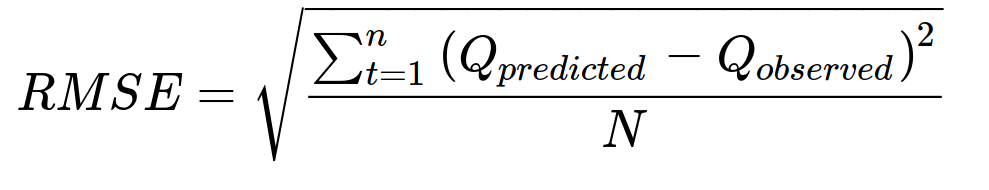
Percent error is calculated by the following equation where Q is discharge and an example is shown by the figure below. This plot is useful for analyzing the error distribution and identifying outliers.
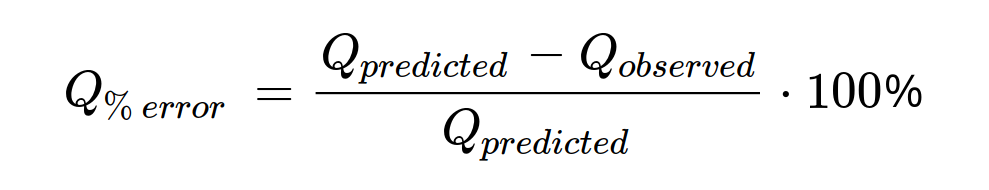
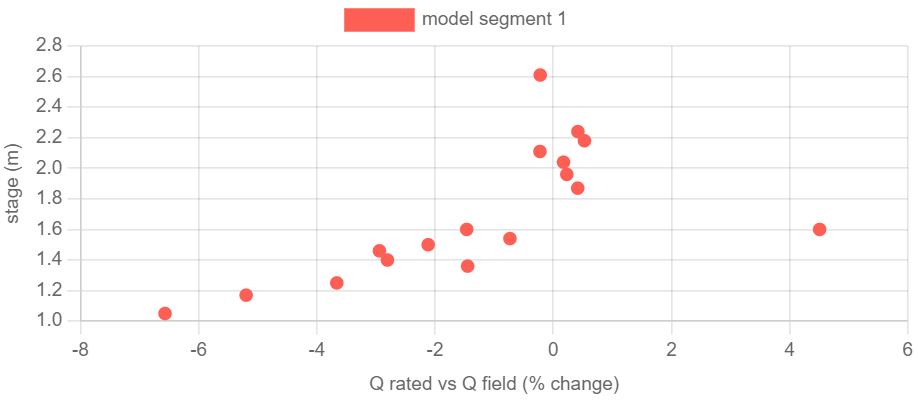
The Mean Average Percentage Error (MAPE) is calculated similarly to the Percent Error, but averaged over all observed values.
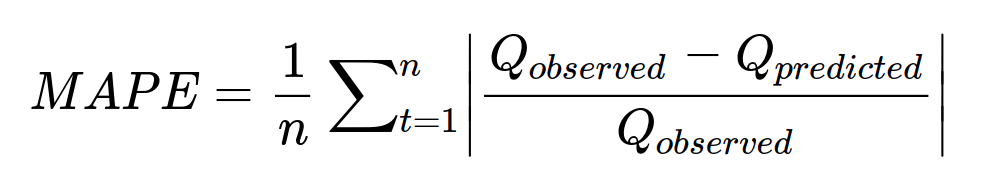
Time for a Break
Stage-discharge relations may have multiple rating segments divided by breakpoints . Each segment is a rating equation governed by unique hydraulic controls. In the example figure below, segment 1 applies to stage between 0.32 m and 0.52 m and is likely influenced by section controls such as channel constrictions, woody debris, or rock ledges. Segment 2 applies to stage values between 0.52 m and 1.4 m and is likely affected by channel controls such as channel geometry and bed roughness.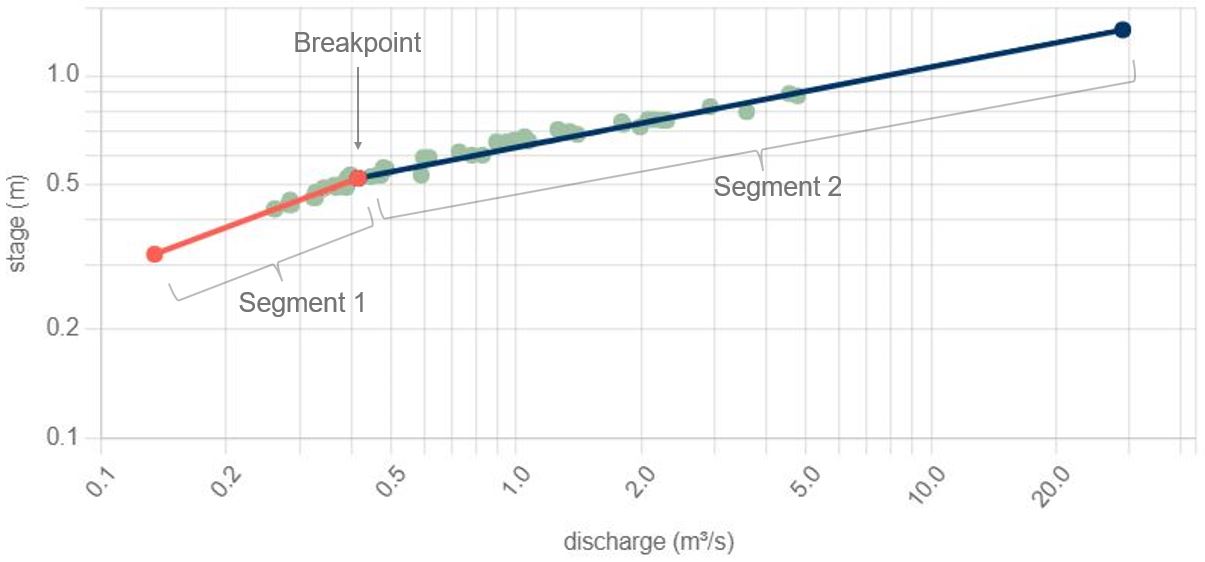
If the curve fits, use it
Step 1: Upload field visit information for your period of interest including all relevant fields
Step 2: Input the offset as the gauge height, or stage, at zero flow
Step 3:
Assess the quality of the auto-fit by adjusting curve parameters such as: end points, applicable measurements, offsets. Consult field visit notes, photos and discharge measurement meta-data to assess further. If applicable, add any breakpoints to account for channel complexity at higher or lower stages. Consider comparing multiple interpretations of the fit using the RMSE and MAPE parameters
*Note: this may take some time, session settings can be saved in the export tab
Step 4: Export rating curve parameters as a .pdf or .csv
Step 5: Use input values of stage with your rating curve equation to produce modelled discharge, remember to grade your output dataset according to provincial hydrometric RISC standards